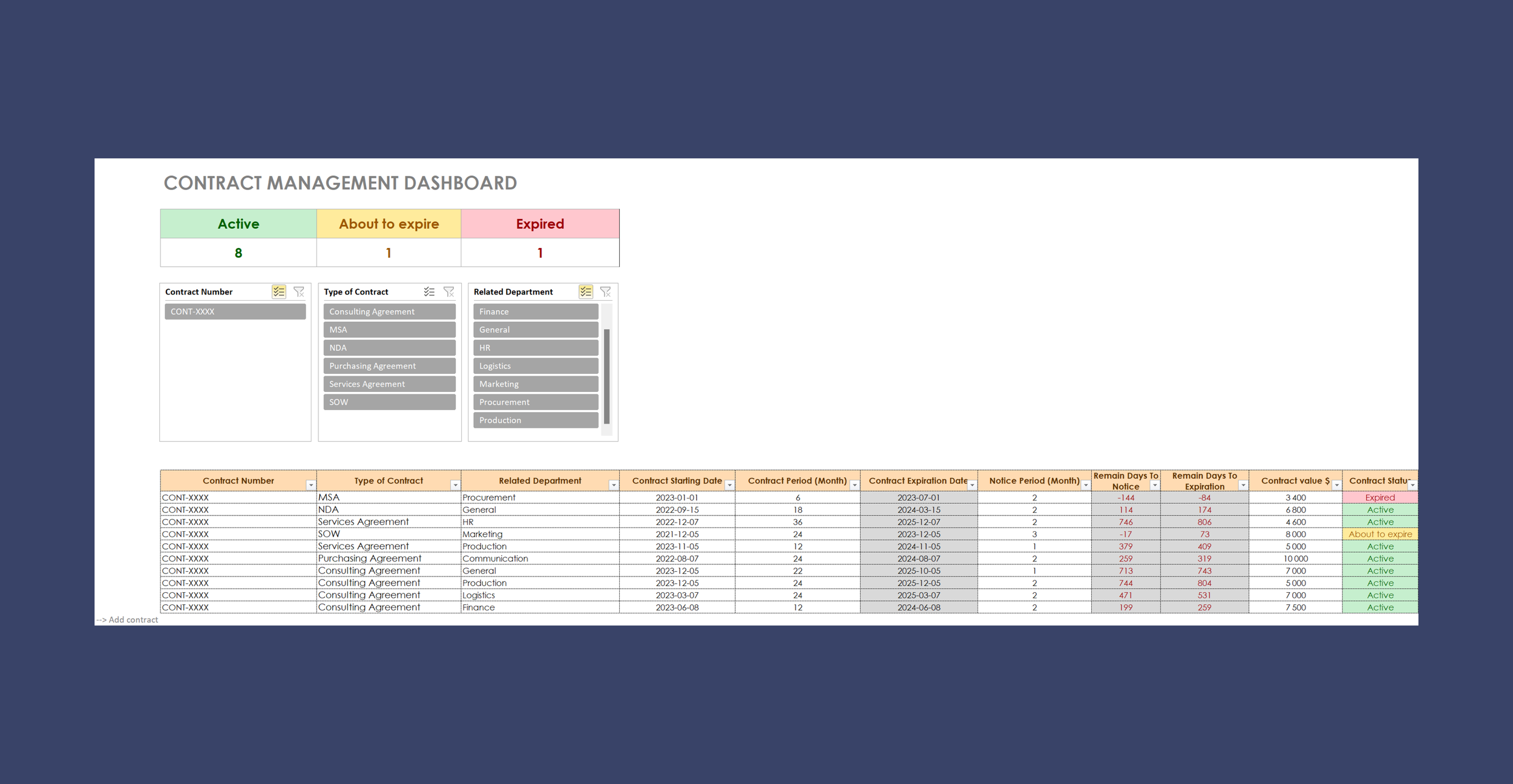
Contract management is the process of supervising the entire lifecycle of a contract to ensure that all parties involved comply with the terms and conditions set. It includes drafting and negotiating the contract at the outset, administering it continuously, and either renewing or terminating it when it expires. Effective contract management can lead to better operational and financial outcomes, while poor management can result in missed deadlines, financial losses, and damaged relationships.
Excel is an outstanding tool that offers unparalleled flexibility and accessibility for managing a wide array of data, including contracts. Its features allow for customization, scalability, accessibility, and integration.
Firstly, customization is one of the most significant advantages of Excel. You can tailor your contract management system to your specific needs, ensuring you have complete control over the data you manage. You can create templates, formulas, and macros to automate the process and save time.
Secondly, Excel is scalable, which means you can manage a few or thousands of contracts without expensive software. It is perfect for small businesses and startups that don't yet have the budget to invest in expensive software.
Thirdly, Excel is accessible to most professionals, reducing the learning curve. Almost everyone has used Excel at some point in their career, making it easier to learn and use.
Finally, Excel can be integrated with other Microsoft Office applications and many third-party tools, which makes it even more efficient. For example, you can integrate Excel with Outlook for better email management, or with Power BI for data visualization.
To sum up, Excel is a versatile and powerful tool that can help you manage your contracts efficiently. Its customization, scalability, accessibility, and integration features make it an excellent choice for businesses of all sizes.
An effective contract management Excel spreadsheet should have several key features to streamline the process of managing contracts.
Firstly, a Contract Repository is essential as it serves as a central location to store all contract details, including parties involved, contract value, start and end dates, and specific terms and conditions. This allows for easy access to contract data, reducing the time and effort required to locate and manage contracts.
An Alert System can be created using Excel's conditional formatting and formulas. This system can be set up to provide alerts for upcoming renewals, deadlines, and milestones related to the contracts. This feature can help ensure that important dates are not missed, and contracts are renewed or terminated as per the terms and conditions.
Performance Tracking is another critical feature of an efficient contract management Excel spreadsheet. By incorporating fields to input and track performance metrics against the contract terms, such as delivery times, quality standards, and payment schedules, you can monitor the performance of the contract to ensure that both parties are meeting their obligations. This feature can help identify areas where improvements are necessary and can also be used to track billing and payments.
Compliance Checks are important to ensure that contracts are in line with regulatory requirements and internal policies. By designating areas within the spreadsheet to monitor compliance, you can track compliance with regulations and policies, ensuring that the contracts are valid and enforceable.
Finally, Reporting Capabilities are essential for generating insightful reports on contract status, performance analytics, and financial summaries. Excel's pivot tables and charts can be used to generate reports that provide an overview of the contract status, including the number of contracts, their values, and their expiration dates. These reports can help identify areas where improvements are necessary and can be used to make informed business decisions.
When designing the layout of your spreadsheet, it is important to start by creating a master sheet that serves as a central repository for all your contracts. This master sheet should include columns for each critical piece of information to ensure that all the necessary details are captured.
For instance, you might want to include a column for contract ID, which can be used to uniquely identify each contract in the repository. Another important column could be one for start and end dates, which can help you keep track of the duration of each contract.
Additionally, it is crucial to have a column dedicated to the parties involved in each contract. This column could contain the names of companies or individuals who are parties to the contract. You can also include a column for contract value, which can help you keep track of the financial implications of each contract.
Finally, it is a good idea to have a column for notes on performance or compliance. This column can be used to document any issues or concerns related to the contract's execution and ensure that you can keep track of its performance over time. By including these columns in your master sheet, you can create a comprehensive repository that captures all the necessary details of your contracts.
Use Excel's conditional formatting to highlight contracts that are nearing renewal or expiration. For example, you can set a rule to change the cell color to red when a contract is within 30 days of its end date, serving as an alert to review or renew the contract.
Create a section or a dedicated sheet within your spreadsheet to track contract performance. This could involve metrics specific to the service or product being provided, such as delivery times, quality measures, or adherence to budget constraints.
Add a compliance section to your spreadsheet where you can note any regulatory requirements or internal policies relevant to each contract. Use this section to track and confirm compliance, ensuring all contracts meet necessary standards and regulations.
Leverage Excel's powerful data analysis tools, such as pivot tables and charts, to create dynamic reports on your contracts. This could include an analysis of contract value distribution, performance metrics, or upcoming renewals and expirations.
To maintain accuracy in your contract management spreadsheet, it's important to update it regularly with the latest contract information. This will help ensure that you have access to the most up-to-date data when you need it.
Additionally, by using Excel's data validation features, you can ensure consistency and accuracy in data entry. This involves setting up rules and criteria for the type of data that can be entered in specific cells, which helps to minimize errors and reduce the risk of inconsistencies.
To protect any sensitive contract information you may have, it's also important to utilize Excel's security features. This can include password protection and restricted access, which can limit who can view or edit certain cells or sheets. By taking these precautions, you can help ensure that only authorized personnel have access to sensitive data.
Finally, it's important to regularly back up your contract management spreadsheet to prevent data loss. This involves making copies of your spreadsheet and storing them in different locations to ensure that you have access to your data in case of any unexpected events, such as a system crash or file corruption. With regular backups, you can minimize the risk of losing important data and ensure that you can always access the contact information you need.
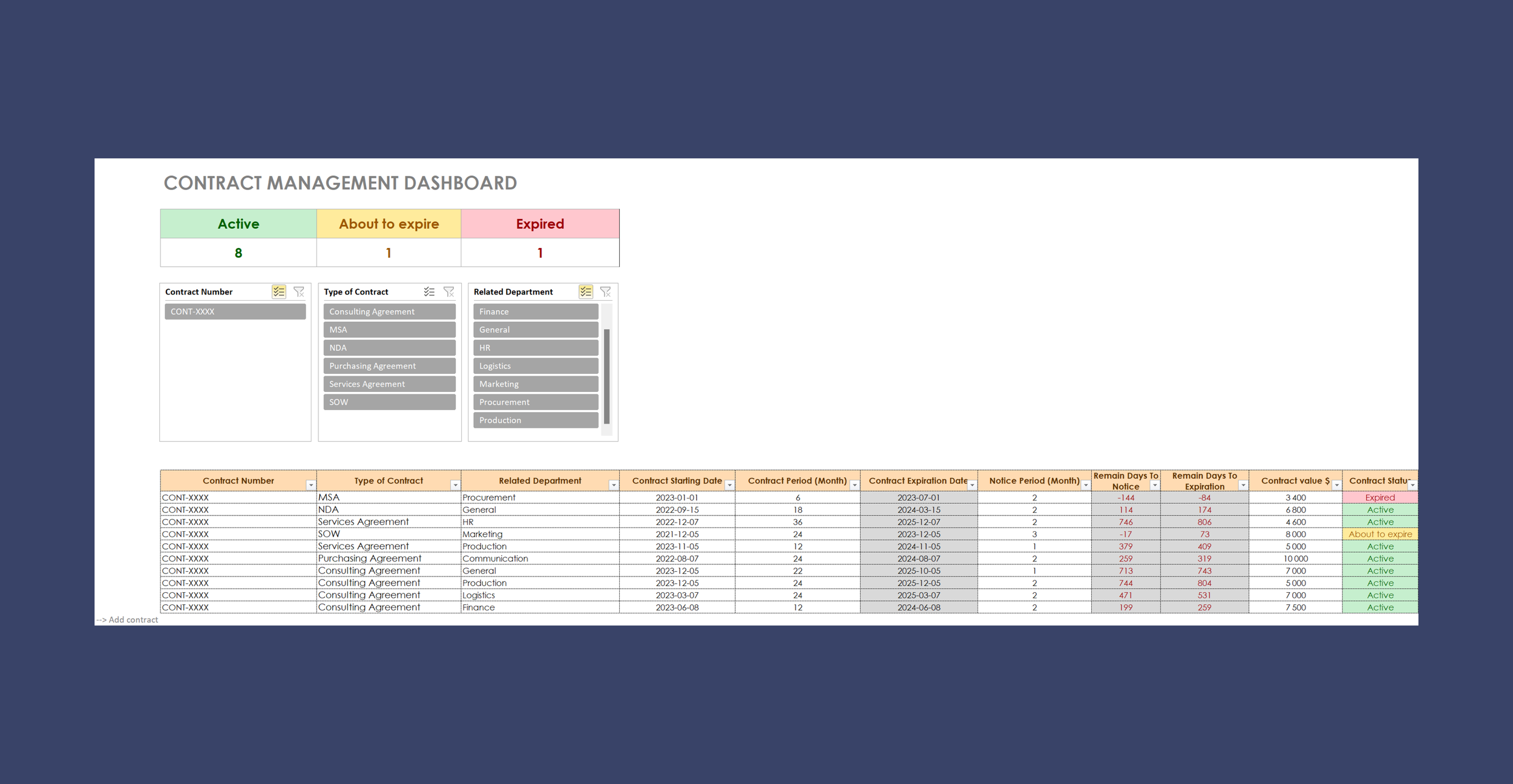
Streamline your contract administration with our Contract Management Log. From inception to expiration, this dynamic tool promises to simplify, optimize, and elevate your contract management experience.
Comprehensive Overview: Visual dashboards offer at-a-glance insights into contract statuses, upcoming renewals, and key metrics.
Detailed Contract Profiles: Centralize all your contract details - parties involved, key terms, durations, and more.
Alerts & Reminders: Automated reminders for critical dates, such as notice periods and contract renewals, ensuring timely action.
User-Friendly Interface: Designed for effortless navigation, even for those new to contract management.
Secure Data Entry: Dedicated fields for consistent and organized data capture across all contracts.
Analytical Insights: Evaluate contract performance, identify trends, and make data-driven decisions.
Cross-Platform Compatibility: Perfect for Excel, Google Sheets, and other major spreadsheet platforms.
Why Our Contract Management Dashboard Spreadsheet?
In the evolving world of business, a tight grip on contract management is paramount. This spreadsheet is more than a tool—it’s your centralized hub for ensuring no contract slips through the cracks. Whether you're a freelancer managing client contracts, a business overseeing vendor agreements, or an organization with diverse contractual obligations, this dashboard offers clarity and control.
📥 Instant Digital Download: Dive into organized contract management with a single purchase. No hidden fees, just contract clarity.
📑 Empower Your Contract Administration - Download Today & Experience the Difference!